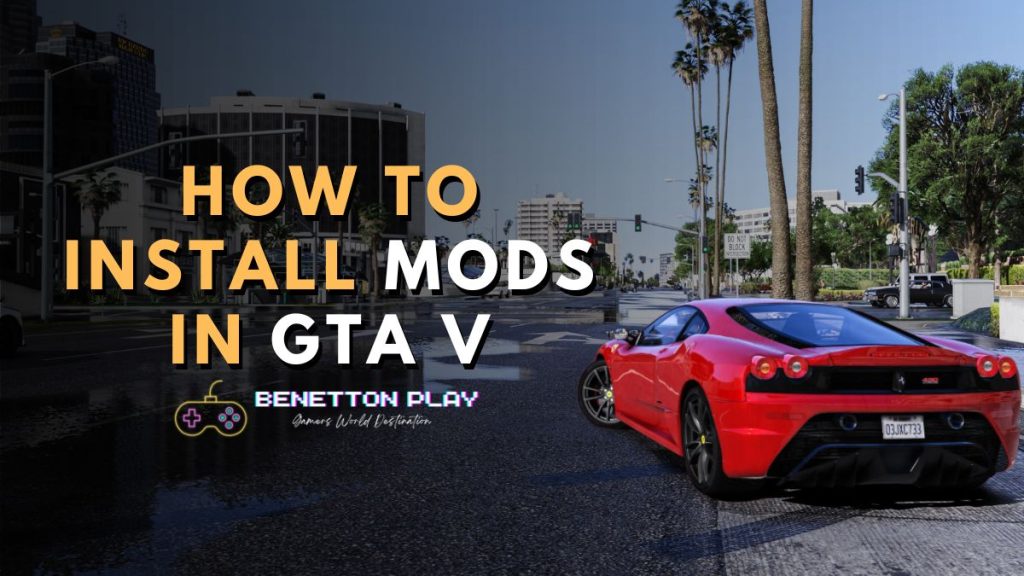
There’s absolutely no doubt in the fact that GTA V is one of the most played video games of all time and also one of the best entries in the Grand Theft Auto franchise.
The game is filled with staggering elements that make players want to play the game more and more.
Grand Theft Auto 5’s online mode is worth trying as it is constantly receiving updates, which keeps the fun alive.
Well, one more way to enjoy the game after completing the single-player campaign is by installing mods into your game.
Yes, there are tons of mods for GTA V available, but today we will focus on how you can install some of the best mods into your game and enjoy them in your leisure time.
Since there are a lot of rumors regarding the release of GTA VI, it would be the perfect time to enjoy some great GTA V mods. So without any further delay, let’s jump straight on to the guide.
IMPORTANT – Make sure you play in single-player mode using these mods as Rockstar stated that you will be banned from using mods in online mode. However, you can freely use mods in the single-player mode and turn off all the mods while going online.
Table of Contents
Tools Required
Installing mods into your game isn’t really a big hectic task, and almost every gamer can install mods into their game.
There are a few tools that you need to download that will help you install mods into your game, and we will explain how you can download and install them down below.
Script Hook V
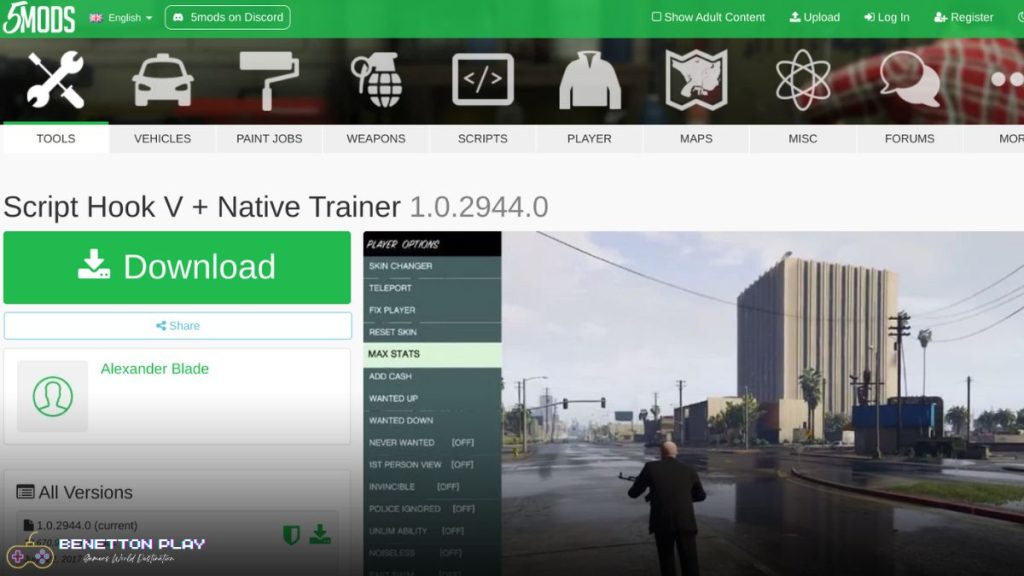
As the name suggests, Script Hook V is a library of different files which Alexander Blade creates and it allows tons of different Grand Theft Auto modders to write scripts that can be hooked into GTA 5’s single-player mode. Players can download Script Hook from the GTA 5 mods website.
Script Hook V contains the Asi loader, which is extremely vital as it enables the mod in the game, and this tool also includes a native trainer, which will allow you to use cheats in the game.
Now, we will list down all the steps you need to follow once you’ve downloaded Script Hook V.
- Extract the Script Hook V after downloading.
- You’ll find the ScriptHookV.dll file inside the \bin folder. Copy it and paste it into the folder where you’ve installed your game.
- Now copy the dsound.dll file from the \bin folder and paste it into the same GTA V’s folder.
- The final step is to copy the NativeTrainer.asi from the \bin folder and again paste it into the GTA V directory.
And that is it for the Script Hook V installation and most script mods that you’re going to download will have a single.asi file which you need to copy into the game’s directory.
GTAV LUA Plugin
After installing the Script Hook V, you need to install the GTAV LUA Plugin tool to make your other modding easier.
This tool lets people write LUA scripts that later work in the game. Gamers can download the LUA Plugin from the GTA 5 mods website. LUA lets people make cool elements for the game. The steps to install it are down below.
- Extract the LUA Plugin file that you’ve downloaded
- You’ll find a folder called ‘scripts’ and a file named LUA.asi
- Now copy them both and paste them into the game’s directory
This is it and it is all you need to enjoy mods in the game. Now we will explain how you guys can install mods into your game.
How to Install GTA 5 Mods
Installing mods is really simple once you have all the required tools ready. You can find different mods on the GTAV mods website. For example, if you want to install a ragdoll mod into your game, follow the steps we will provide you guys below.
- After downloading the ragdoll mod file, you’ll find the.lua file inside the folder of the mod.
- Drop this file into the addin folder which you can find inside the ‘scripts’ folder.
- That is all now you can enjoy your mod.
Now you guys can add a lot of different scripts into the game but make sure to use the mods in single-player mode only or you’re going to get banned by the developers.
Frequently Asked Questions
What are the Best mods for GTA V?
I personally believe that real-life mods for GTA are the best as they provide a lot of fun elements in the game.
Can we install mods in GTA Online?
No, you should never install mods in GTA Online as Rockstar Games will surely ban you for doing that.
Is there any Superhero mods for GTA V?
Of course, there are tons of superhero mods available for GTA V which are going to add your favorite superhero character to the game.
Over To You
This was our guide on how you guys can install mods into GTA 5 and we hope that by now you guys have all the necessary information regarding the installation of mods.
If you still have any doubts, let us know in the comments below, and our team will get back to you.






