CSGO is one of the Best Competitive AAA titles in the gaming world where players compete with each other. Stuttering issues are among the worst things a gamer faces while playing a competitive online game. There have been several reports about CSGO stuttering like crazy after a few recent updates. Even gamers with a monster gaming PC are facing tons of Stuttering in CSGO while enjoying their game.
If you have been facing the same issue and are looking for a solution then you have landed at the best page. Today we will list down a few ways through which you guys can fix your Stuttering issues and even Increase FPS in CSGO.

Table of Contents
Change your CSGO Graphics Settings
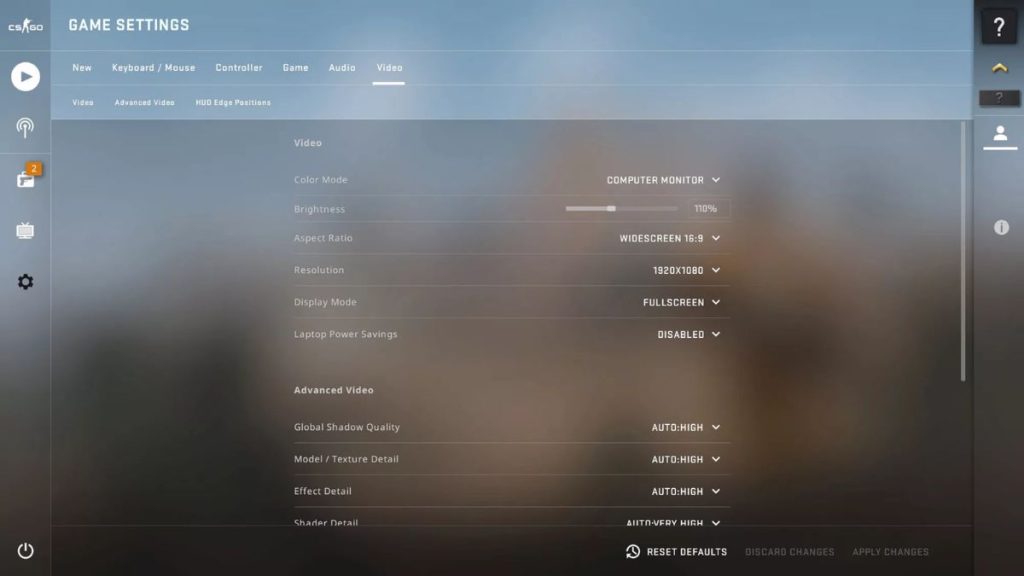
Graphics Settings play a vital role in your FPS and stuttering issues in CSGO. There are a dew Graphic Settings that cause the game to stutter and turning them off/on won’t really affect the visual quality by a lot but will help you fix the stuttering issues in CSGO. We will list down all the CSGO Graphics Settings that you guys need to perform.
- Global Shadow Quality: Low
- Model/Texture Detail: Low
- Effect Detail: Low
- Shader Detail: Low
- Multicore Rendering: Enabled
- Multisampling Anti-Aliasing Mode: None
- FXAA Anti-Aliasing: Disabled
- Texture Filtering Mode: Bilinear
- Wait for Vertical Sync: Disabled
- Motion Blur: Disabled
These graphics settings are a lifesaver as they won’t only help you get rid of the stuttering issues but will also help you get better frame rates. So don’t forget to apply them and now let us discuss the next way to fix the stuttering issues in CSGO.
Set Launch Options
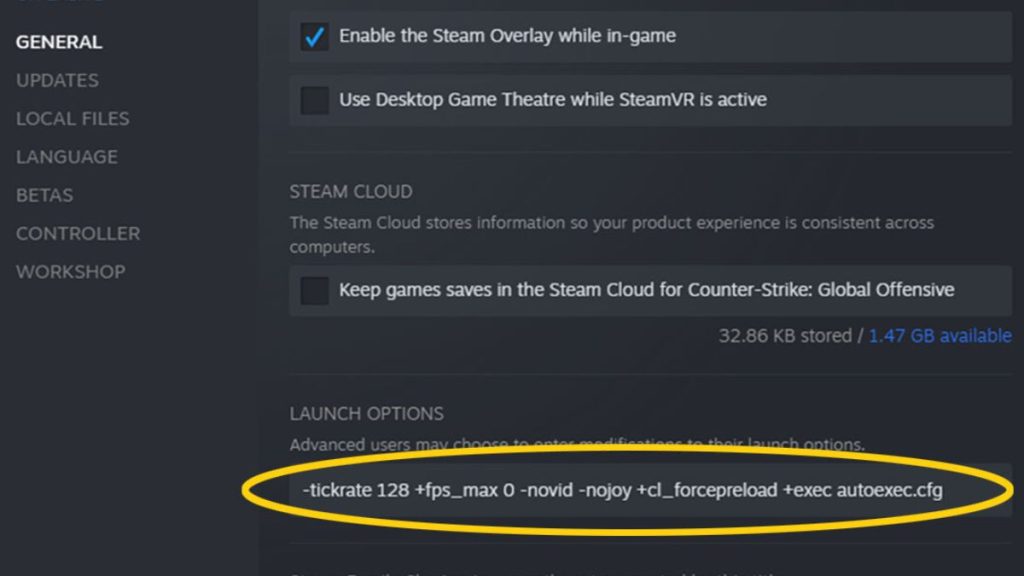
This setting might be the most vital setting in the whole article and to do it simply open up your Steam, right-click on CSGO, go to the properties, and in the general section you’ll find the Launch options. Now paste ” -tickrate 128 +fps_max 0 -novid -nojoy” in the CSGO launch options to get rid of the stutter and gain more FPS.
Doing this will change the launch option of your game and will fix your stuttering issues while improving your FPS as well. You guys can also check out the best weapon skins in CSGO. Now let us move on to the next step through which you can fix the stutters in CSGO.
Check for Windows Update
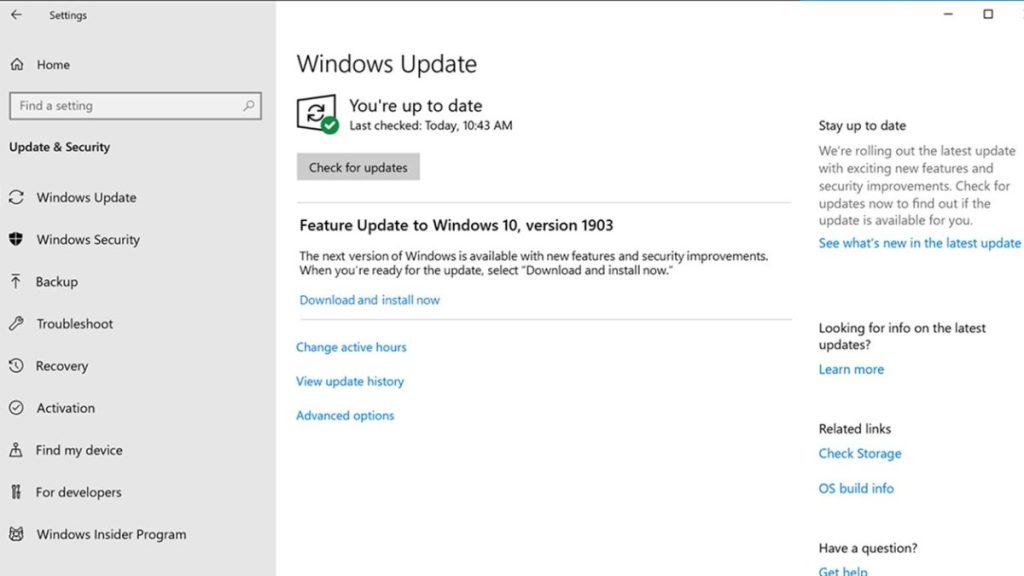
Your Windows needs to be updated every now and then. One of the reasons why your CSGO is stuttering a lot could be due to not updating your Windows regularly. We advise you all to update your Windows regularly as it plays a major role in the PC’s gaming performance.
To update your Windows all you need to do is simply go on to your Computer’s settings and search for Windows Update. There you can check for new updates, and download and install them into your PC. This was the first step that you need to do in order to fix the stuttering issue now let us move on to the next step.
Essential Windows Settings
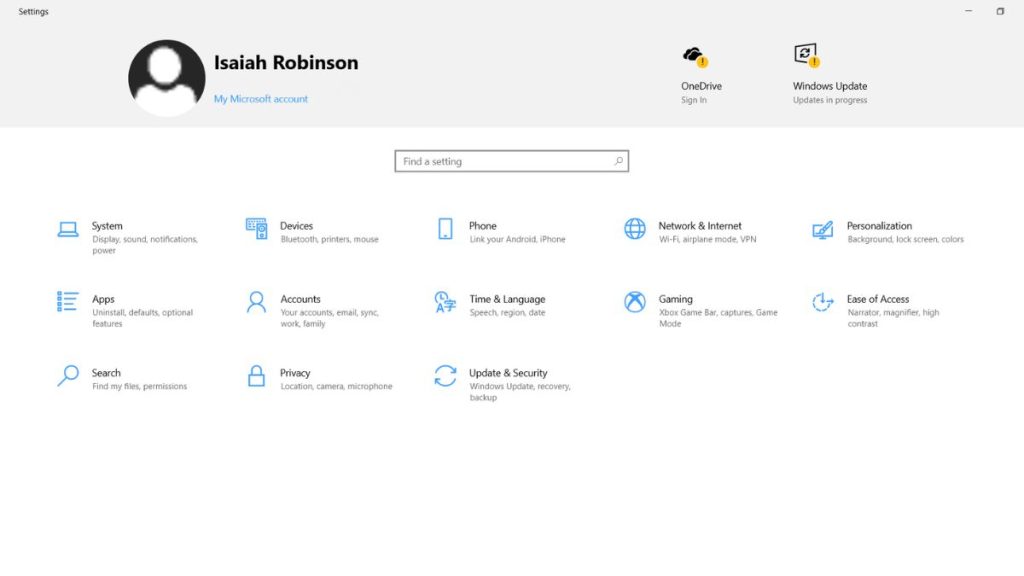
There are a few essential Windows settings that you guys need to perform in order to fix the stuttering issues in CSGO. To fix the stuttering issue the first setting is to disable notifications. To do it simply go to the settings and search for notifications and turn it off.
The second setting you need to do is to disable all the unwanted startup apps. It is really easy to do it just simply search for startup apps in the Windows settings and disable all the unwanted apps that keep on starting when you turn on your PC.
The third setting you need to perform to fix the issue is to enable the Game mode on your PC. Enabling Game Mode will help you fix the stuttering issue. to enable the Game Mode just simply go to your Windows settings, search for Game Bar, and enable it.
The final vital Windows setting is to disable the Xbox Game Bar. If your Xbox Game Bar is enabled then you’re gonna get lower Frames and might even face some stutters so it’s better to disable it. To do that simply search for Xbox Game Bar in the settings and disable it.
These were all the necessary and essential Windows settings that you guys need to perform in order to fix your stuttering in CSGO. The Windows settings we provided you above will fix your stuttering issues and deliver better frames not only on CSGO but in all the games where you’re getting Lower FPS. Now let us discuss the next way through which we could eliminate the Stutters in CSGO.
Nvidia Control Panel Settings ( Only for Nvidia Users)
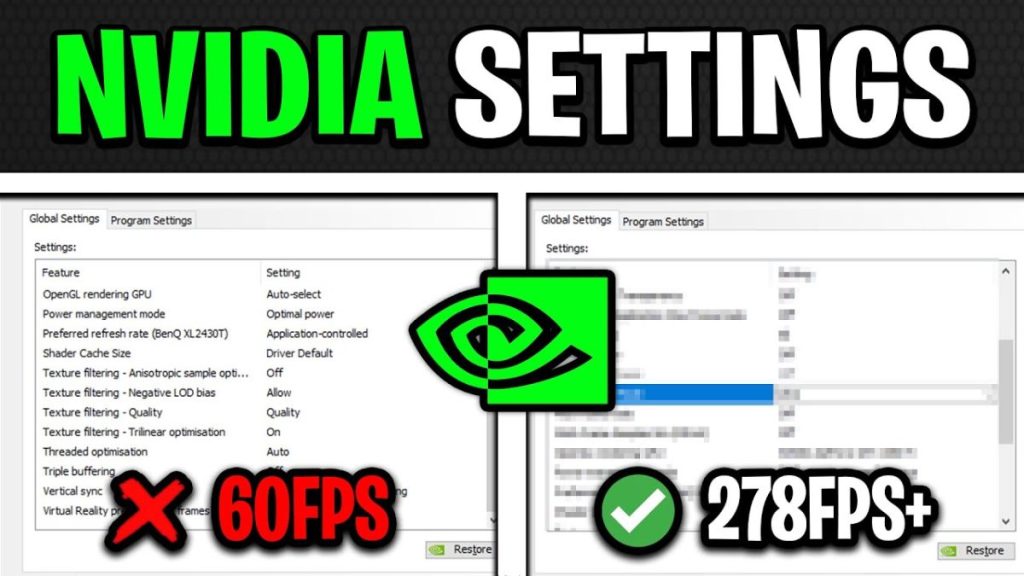
The Nvidia Control Panel Settings are one of the most important Graphic Settings if you have an Nvidia GPU. If your Nvidia Control Panel settings are not set properly then it might be the reason why you’re facing stuttering issues in CSGO. we’ll list down the Nvidia Control Panel settings that you need to perform in order to fix the stuttering issues.
Open your Nvidia Control Panel and go to Manage 3D settings and now do the settings that we’re gonna list down below
- CUDA GPUs: All (Select your GPU)
- OpenGL rendering GPU: Select your GPU
- Low Latency Mode: Ultra
- Power management mode: Prefer maximum performance
- Texture Filtering Quality: High Performance
- Threaded Optimization: On
When you’re done applying these settings just click on apply and all the settings will be applied. Now let us move on to the next step to fix stuttering and increase FPS in CSGO.
Update your Graphics Driver
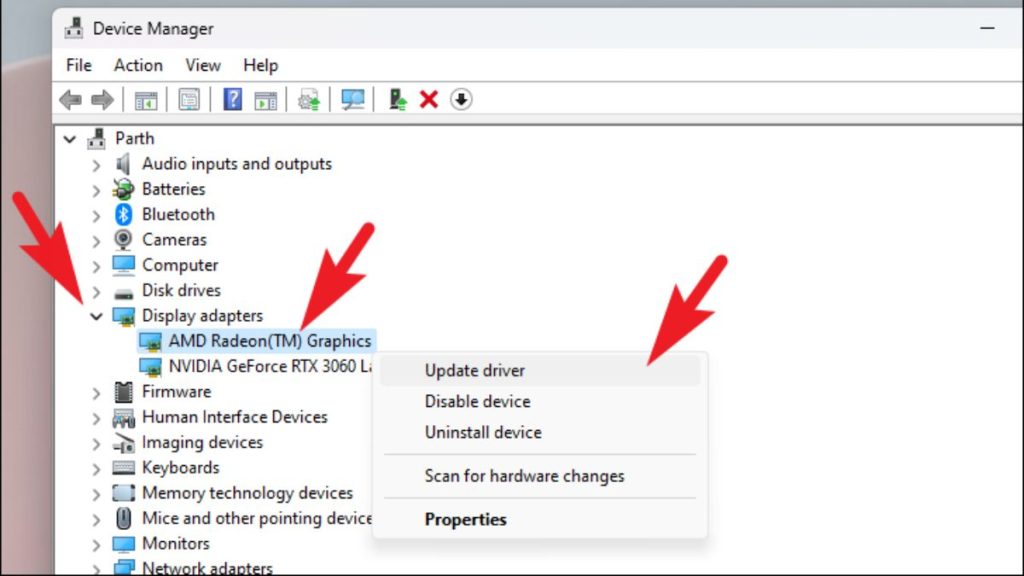
Updating your Graphics Driver from time to time is one of the most essential things that you need to do in order to boost your gaming performance. New graphic drivers are being released for different GPUs from time to time. Updating your graphics driver is really simple and all you need is an internet connection. We’ll provide you with a video down below that’ll help you understand how you can update your graphics driver.
We hope that you have a better understanding of how you can update your graphics driver after watching the video that we have provided above. Now we will answer some FAQs down below for you guys.
Frequently Asked Questions
When was the GTX 1050 2GB released?
The GTX 1050 2GB was released on October 25, 2016
When was CSGO released?
CSGO was released on August 21, 2012, for the PC platform.
Which is the Best Sniper Rifle in CSGO and is used by the majority of gamers worldwide?
AWP is the Best Sniper Rifle in CSGO and is also used by the majority of gamers worldwide.
Conclusion
These were all the steps that you guys can do in order to fix your stuttering issue and increase FPS in CSGO. We hope that your stuttering issues will be fixed after performing all these steps. So this was it for this article and if you guys have any doubts regarding the information that we have provided you above then don’t forget to write them down below in the comments.






