Flipbook Videos are a fun and creative outlet to give a brand new touch to your photos. It doesn’t matter if it is an artwork, a selection of your favorite images, or any other form of pictures, you can turn them all into flipbooks.

If you do not have much technical knowledge about computers and photo editing, then do not worry. We have created this article in a manner that will make the process of making a Flipbook Video very simple for you. Now, without any further delay, let’s being with the article.
Table of Contents
How to make a flipbook video from photos
The process of creating a Flipbook Video takes place in a matter of minutes, given you have done all the prep work. The prep work, however, can be somewhat tedious as it requires finalizing and arranging the images that you wish to use in your Video. We have divided the process of creating Flipbook Video into the following 5 sections for your ease of understanding.
Step 1: Select Photos

The type of photos you choose for your Flipbook completely depends on the kind of video you wish to create. However, you must ensure that the quality of the images is high and clear. You should try and pick unique images in order to stand out from the rest.
Step 2: Arrange Photos

Now, once you are done with the selection of the photos you wish to use in your flipbook, you need to arrange them in the order they should be in the video. This may seem like a normal task, but it requires a lot of focus. You can arrange your photos in the order your desire by using photo editing software such as Fotor & Canva.
Step 3: Choose a Software
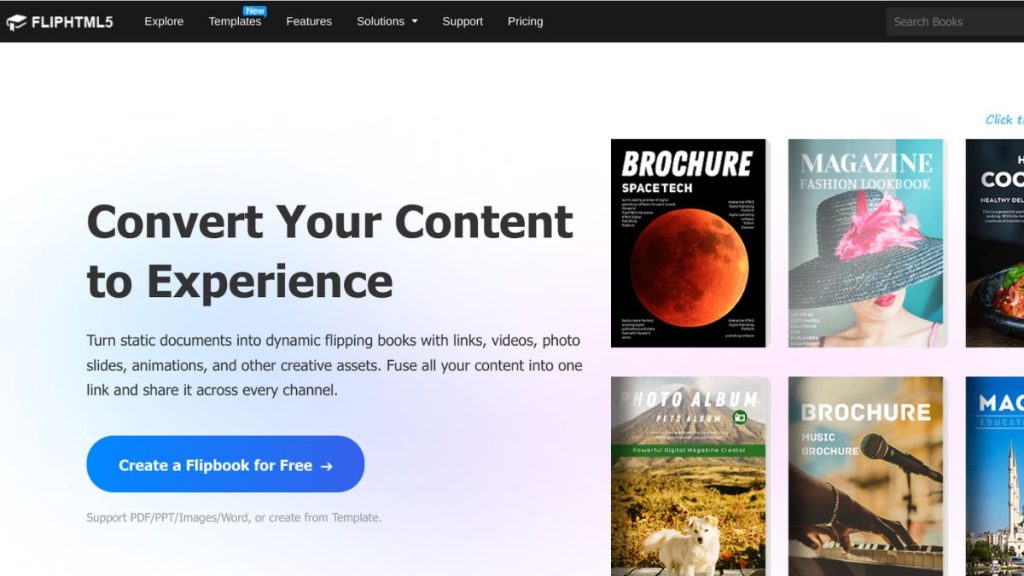
Now, that the tedious work is done you need to pick a software or website that can generate a flipbook video according to your preference. If you do not want to spend money on buying expensive software, that isn’t an issue either. As there are various user-friendly free tools that will do the job for you without spending a single penny.
FlipHTML5, Flipsnack, and Online Flipbook Maker are some of the best options you can go with to make your video.
Step 4: Create Flipbook Video
Once you have finalized the software you will be using for creating your Flipbook, start a new project and proceed by uploading all the images in a sequential manner.
After you have uploaded your images, the software will provide you with your Flipbook Video. If you are happy with the video, you can go ahead and download it in the preferred quality. It is best to save your video in high quality.
Step 5: Share your Video
Now that you have your Flipbook video, you can share it with others on your favorite social media platform. Instagram, Tiktok, and Youtube are some of the best platforms you would want to target when it comes to sharing your flipbook video.
Sometimes, just the quality of your content isn’t enough, it is important to understand the algorithm of the platform that you are targeting! In order to make your post trend on social media, make sure you use an enticing caption and add all the trending hashtags to it.
Frequently Asked Questions
What is a flipbook video?
A flipbook video is a form of graphical presentation of your images. These videos can be created for showcasing your favorite images, artworks, and ideas.
How can I create a Flipbook Video?
It is quite simple to create a Flipbook Video with the facility of multiple user-friendly software at your disposal. Some of the Best Flipbook-making software that you can use for creating your videos include FlipHTML5 and Flipsnack.
Can I use Flipbook to make an Ad?
Most certainly, you can showcase your ad in the form of a Flipbook. If done correctly, not only will this make your product service stand out but also help with your sales
Is there a way to create a Flipbook for free?
Of course, in the limitless world of the internet, you can find various online tools and websites that will create a Flipbook for you for free.
Conclusion
You have reached the end of our article on How to Make a Flipbook Video from Photos. We hope you found our article informative and entertaining. Feel free to share your honest feedback in the comments section below and help us improve the quality of the content at Benettonplay!






